AIPEX LITE V3
AIPEX LITE V3 is a part of the AMK Software AIPEX PRO V3 but you can also install it separately. The functionality of AIPEX LITE V3 is comparable with the AIPEX PRO V3 functionality 'Direct mode'.
|
|
Differences between AIPEX LITE V3 and AIPEX PRO 'Direct mode'
|
Installation
- The software must be installed on a 100% compatible PC running under Windows® 2000/XP/Vista/7.
- To install, launch the file: 'start.exe'
Overview
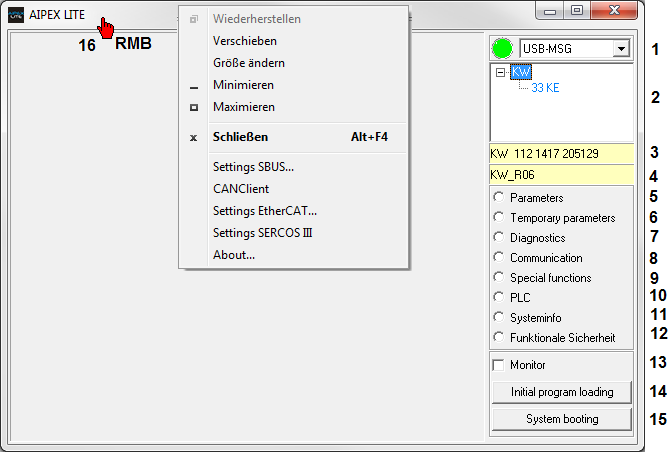
|
No. |
Functionality |
|---|---|
| 1 |
Activated interface between PC and device Green: Link to the device available Red: Link to the device not available |
| 2 |
Display of online available devices |
| 3 | Firmware Version |
| 4 | System Name |
| 5 |
Display and input possibility for parameter values |
|
6 |
Display and input possibility for temporary parameter values |
| 7 |
Display of diagnosis messages and the functions error clear |
| 8 |
Display and input possibility for bus parameters |
| 9 |
Set up functions |
| 10 |
Display of PLC program information and the functions plc handling |
| 11 |
Display of System information and additional system handling |
| 12 |
Option 'Safety Functionality' |
| 13 |
Cyclic display of actual online values |
| 14 |
Function 'Initial program loading' The 'Initial program loading' function resets AMK devices into their initial status (delivery status). After a completed initial program loading, a system reset needs to be done. Prerequisites for the initial program loading: A direct connection between PC and AMK device, additional password input. |
| 15 |
Function 'System booting' A 'System booting' is carried out on the selected device. A 'System booting' causes a recalculation of the data management. (Actual values are maintained, drive bus continues running...) |
First Steps with AIPEX LITE V3
-
Link the PC with the device, following possibilities are available
- Start AIPEX LITE V3
- Click with the right mouse button onto the AIPEX LITE V3 window head
- Choose via the menu 'Communication settings' (16) your physically available link
- Close the program AIPEX LITE V3
- Switch on the device
- Start AIPEX LITE V3
- Wait until the interface has done the initialization (LED display change from 'red' to 'green')
- To work with a defined device, you have to mark this device inside the field 2. (You can only see several devices if the system have an active fieldbus connection)
Customer specific password protection
If the ID32821 'Password' protection is active you can only read values with AIPEX LITE V3. If you want to write values, you have to enter the customer specific password.
To release the write function, you have to open the menu 'Systeminfo' and use the button 'Password Device' .
Activate the connection
In the following, read the explanation on how to access the connected AMK devices with 'AIPEX LITE V3'.
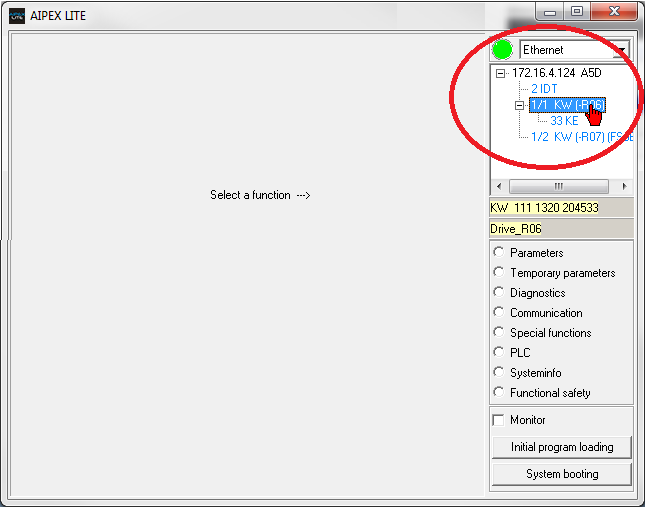
All active interfaces (connections between PC and AMK devices) are offered for selection.
Select the desired interface.
Status indicator:
Green = Connection established
Red = Connection not established or interrupted
|
|
EtherCAT devices are displayed immediately. For other drive buses, such as the ACC bus, you have to click on the corresponding Bus Master. |
|
|
Status grey: Device data has not yet been read out. Status black: Device data has been read out and saved on the PC. By double-clicking a black device, the data is read out anew. |
Example:
The supply module KE 33 is connected via ACC bus.

