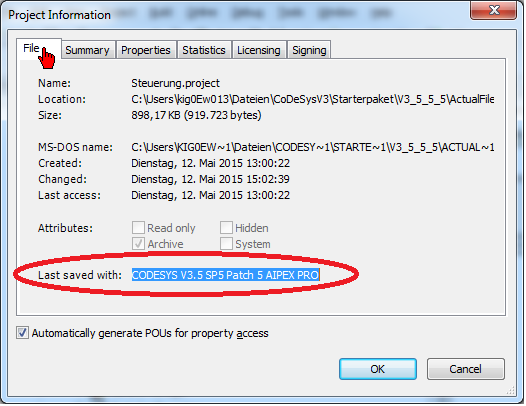Version control CODESYS V3
The different CODESYS V3 versions which are integrated in AIPEX PRO are not really compatible between each other. Therefore open an existing CODESYS V3 projects always with the CODESYS V3 version with the existing project was created.
If inside the existing project were used AFL Standard blocks or AFL Application blocks, the AFL AMK Function Library must be additionally installed. The installed AFL AMK Function Library must be compatible to the CODESYS V3 version.
The latest CODESYS V3 version is always recommended for new CODESYS V3 projects.
|
|
Only by AMK released CODESYS V3 versions may be used. The released CODESYS V3 versions are included in the AIPEX PRO setups.
|
Version overview
AIPEX PRO + integrated CODESYS V3 version + compatible AFL Version
|
AIPEX PRO version |
CODESYS V3 version |
CODESYS profile |
compatible AFL version |
|---|---|---|---|
|
3.04
|
3.5.10.4 |
CODESYS V3.5 SP10 Patch 4 AIPEX PRO |
AFL V4 Version 3.5.5.0 2015/41 (part-no. 206004) |
|
3.5.5.5 |
CODESYS V3.5 SP5 Patch 5 AIPEX PRO |
||
|
3.5.3.6
|
CODESYS V3.5 SP3 Patch 6 AIPEX PRO
|
AFL V4 Version 3.5.3.0 2014/06 (part-no. 204786) |
|
|
3.03 |
3.5.5.5 |
CODESYS V3.5 SP5 Patch 5 AIPEX PRO |
AFL V4 version 3.5.5.0 2015/41 (part-no. 206004) |
|
3.02 |
3.5.3.6
|
CODESYS V3.5 SP3 Patch 6 AIPEX PRO
|
AFL V4 version 3.5.3.0 2014/06 (part-no. 204786)
|
|
3.01 |
|||
|
3.00 |
|
Steuerung |
Firmware Version |
CODESYS V3 Profil |
|---|---|---|
|
iSA / A4 |
≥ 4.22 |
CODESYS V3.5 SP10 Patch 4 AIPEX PRO |
|
iSA / A4 |
≤ 4.21 |
CODESYS V3.5 SP5 Patch 5 AIPEX PRO |
|
A5 / A6 |
alle |
CODESYS V3.5 SP10 Patch 4 AIPEX PRO (recommended) (with restrictions1)) CODESYS V3.5 SP5 Patch 5 AIPEX PRO (with restrictions1)) CODESYS V3.5 SP3 Patch 6 AIPEX PRO |
|
1) |
New features that affect the runtime system are not supported. |
|
|
Corresponding CODESYS version must also be installed when installing AIPEX PRO. |
|
|
A AIPEX PRO setup includes only one CODESYS V3 version (see table: Version overview). Older CODESYS V3 versions must be installed separately with the corresponding AIPEX PRO setup. The AFL AMK Function Library is not part of the PRO AIPEX setups and must be installed separately.
|
From AIPEX PRO version 3.03 a manual or automatic CODESYS V3 version control is offered.
AIPEX PRO menu 'Extras' → 'Options' → 'Configuration create' → 'Manuel version control (CODESYS V3)'
From AIPEX PRO version 3.03 a manual or automatic CODESYS V3 version control is offered.
Manual version control (CODESYS V3) 'disabled' (Default setting)
-
Create a new CODESYS V3 project → A new CODESYS V3 project will always be created with the latest installed CODESYS V3 version.
- Open a existing CODESYS V3 projec → AIPEX PRO automatically detects with which CODESYS V3 version an existing CODESYS V3 project was created. AIPEX PRO automatically opens the matching CODESYS V3 version. Is the matching CODESYS V3 version not installed, the project will open with the latest installed CODESYS V3 version.
Manual version control (CODESYS V3) 'enabled'
Before opening CODESYS V3, AIPEX PRO opens a window to select manually the CODESYS V3 version.
- Create a new CODESYS V3 project → Users must select an installed CODESYS V3 version, with the new project is to be created.
- Open a existing CODESYS V3 projec → Users must select an installed CODESYS V3 version, with the existing project is to be opened.
Example with different versions:
You need the functionality of AIPEX PRO Version 3.03. But to program the PLC you need the previous CODESYS V3 Version 3.5.3.6.
Procedure:
First install the AIPEX PRO Setup 3.02 (contains the CODESYS V3 version 3.5.3.6). Then, install the AIPEX PRO 3.03 setup.
Activate the AIPEX PRO menu 'Extras' → 'Configuration create' → 'Manuel version control (CODESYS V3)'
When opening the CODESYS V3 project you have to select the profile 'CODESYS V3.5 SP3 Patch 6 AIPEX PRO' ( CODESYS V3 Version 3.5.3.6).
Determine used CODESYS V3 version in the actual project
CODESYS V3 menue 'Project' → 'Project information'