Configuration create
|
|
The template must be on 'AFL' stand before the CODESYS project is generated. |
'Extras' - 'Options'
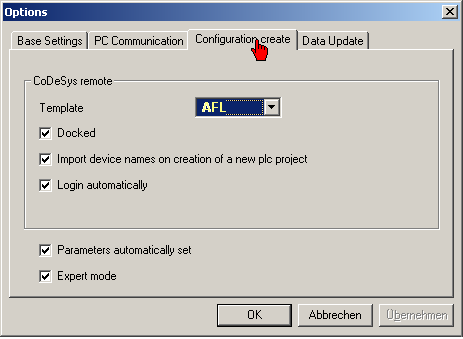
Template
You define with Template the start template of a new CODESYS project.
You can choose between ST structured text FBD function block diagram or if installed AFL library.
ST is the default adjustment.
Docked
The PLC editor CoDeSys is incorporated directly in the AIPEX PRO interface. If this option is not set, then the PLC editor CoDeSys will be started as an independent application.
Login automatically
If a configuration is created without faults, the CoDeSys function "Logon" is invoked.
Import device names on creation of a new plc project
Devices that are physically available are automatically copied into the PLC project by the call up of "Creating a PLC project". You will find the symbolic device names at Resources -> Controller configuration -> PLC configuration.
|
|
A later changing of the device name is not permitted. |
Example CODESYS V2
You will find the symbolic device names at 'Resources' -> 'Controller configuration' -> 'PLC configuration'.
In the device tree from AIPEX PRO is the PLC device handle name linked with the attendant device icon 'Interface' automatically.
The automatic message configuration use this information to create a message configuration file.
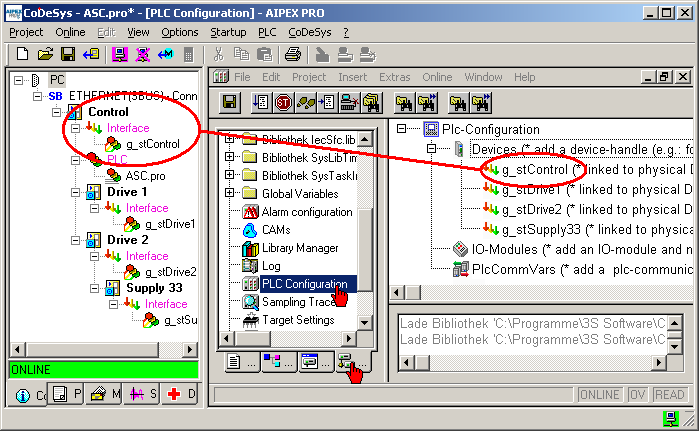
Parameters automatically set
The device parameters which are needed from the CoDeSys bibliotheca are set automatically.
This global adjustment can be individual overwrite via the menu Extras -> Project Settings -> Configuration create -> Parameters automatically set.
Expert mode
No new "bus configuration" is created under CoDeSys -> Logon.
Changes in the PLC program are ignored that would have a new bus configuration as a consequence.

